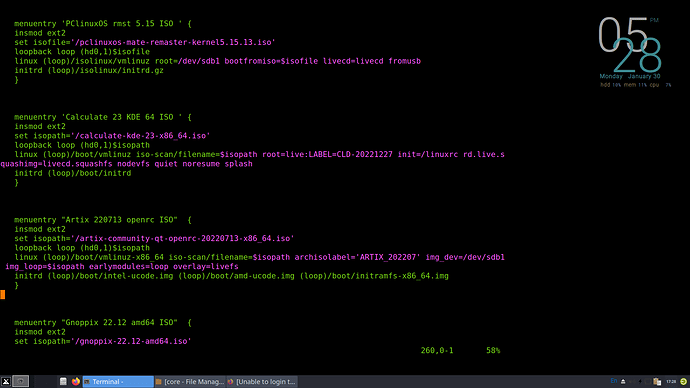Hei, I downloaded kaisen 2.2 xfce’s iso, put it on /dev/sdb1.
I have a MX linux installed on sdb6, and many other distro’s ISO files can be booted directly, no need to install them, what I need is only add a few lines to MX’s grub.cfg .
All these distros, PClinuxOs, Calculate, Artix, Gnoppix, their ISO file can be booted well.
To boot kainsen’s ISO file, I added the following lines to grub.cfg,
menuentry “Kaisen Linux Live (default)” {
insmod ext2
set isopath=‘/kaisenlinuxrolling2.2-amd64-XFCE.iso’
loopback loop (hd0,1)$isopath
linux (loop)/live/vmlinuz findiso=$isopath boot=live loglevel=4 components nopersistence noeject autologin splash username=kaisen hostname=kaisenlinux user-default-group=kaisen,sudo,vboxsf user-fullname=Kaisen locales=en_US.UTF-8 keyboard-layouts=en
initrd (loop)/live/initrd.img
}
But, the booting process failed at midway, and finally ended at an output as
[OK] Finished Hold until boot process finishes up.
[FAILED] Failed to start Light Display Manager.
I have a video of the process, but this forum refuses to upload mp4.
Any one can tell me what is wrong? Thanks in advance.