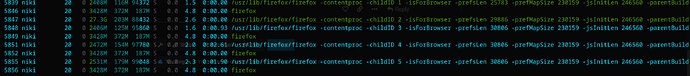Hello Kaisens,
So for some reason
sudo apt install /path/to/package.deb
doesn’t work:
user@t937 ~ $ cd /home/user/Downloads
user@t937 ~/Downloads $ ls
ft-day-program-application_comp.pdf megasync-Debian_9.0_amd64.deb Telegram TTC_SystemMap_2021-11.pdf
ft-day-program-application.pdf megasync-xUbuntu_22.04_amd64.deb ‘Telegram Desktop’ zoom_amd64.deb
megasync-Debian_11_amd64.deb skypeforlinux-64.deb tsetup.4.7.1.tar.xz
user@t937 ~/Downloads $ sudo apt install zoom_amd64.deb
[sudo] password for user:
Reading package lists… Done
Building dependency tree… Done
Reading state information… Done
E: Unable to locate package zoom_amd64.deb
Beating myself over the head that I cannot type. But then:
user@t937 ~/Downloads $ sudo -i
root@t937 ~ # apt install /home/user/Downloads/zoom_amd64.deb
Reading package lists… Done
Building dependency tree… Done
Reading state information… Done
Note, selecting ‘zoom’ instead of ‘/home/user/Downloads/zoom_amd64.deb’
The following additional packages will be installed:
dconf-cli gir1.2-ibus-1.0 ibus ibus-gtk ibus-gtk3 ibus-gtk4 im-config libegl-mesa0 libegl1-mesa libgbm1 libgl1-mesa-dri
libgl1-mesa-glx libglapi-mesa libglx-mesa0 libxatracker2 libxcb-xtest0 mesa-va-drivers mesa-vdpau-drivers mesa-vulkan-drivers
python3-ibus-1.0
Suggested packages:
ibus-clutter ibus-doc
The following NEW packages will be installed:
dconf-cli gir1.2-ibus-1.0 ibus ibus-gtk ibus-gtk3 ibus-gtk4 im-config libegl1-mesa libgl1-mesa-glx libxcb-xtest0 python3-ibus-1.0
zoom
The following packages will be upgraded:
libegl-mesa0 libgbm1 libgl1-mesa-dri libglapi-mesa libglx-mesa0 libxatracker2 mesa-va-drivers mesa-vdpau-drivers mesa-vulkan-drivers
9 upgraded, 12 newly installed, 0 to remove and 210 not upgraded.
Need to get 26.2 MB/194 MB of archives.
After this operation, 625 MB of additional disk space will be used.
Do you want to continue? [Y/n] Y
Then it goes on as supposed to. However, ends with:
No VM guests are running outdated hypervisor (qemu) binaries on this host.
N: Download is performed unsandboxed as root as file ‘/home/user/Downloads/zoom_amd64.deb’ couldn’t be accessed by user ‘_apt’. - pkgAcquire::Run (13: Permission denied)
How can permission be denied after sudo -i?
And why in the world if i type in package name correctly it says it’s not there?
I am baffled and waffled.
Any help is appreciacted.