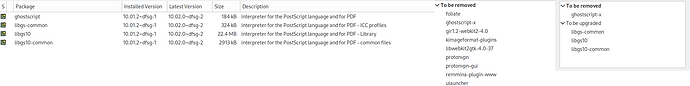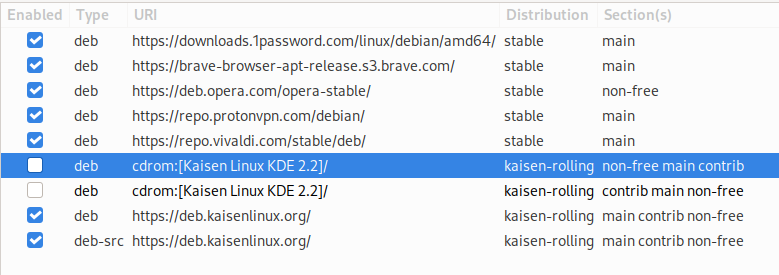OS: Kaisen GNU/Linux 2.3 (rolling) x86_64
Kernel: 6.4.0-1kaisen-amd64
Issue: Running kaisen-update (henceforth just update unless otherwise specified) or apt update && apt upgrade removes Ulauncher, ProtonVPN (but not Proton Bridge), Foliate, Bookworm, and various libs. Ulauncher was installed via .deb, and maybe ProtonVPN, but not foliate. This also happens if I open Synaptic, reload, and then select “mark all upgrades.” I also get informed that apt in expecting kernel: 6.4.0-1-amd64 and I may need to reboot to load the newest kernel. The non-kaisen kernel is a boot option but I have never used it.
This first happened maybe a week ago. I run kaisen-update several times a week, and the only reason I noticed is Ulauncher didn’t work.
Steps Taken: I reinstalled foliate, bookworm, ProtonVPN using Synaptic, and Ulauncher using Gdebi. I ran update again and it removed them. Then I rolled-back a week with Timeshift, then updated, and it removed them. Each time I also got the kernel message even though I have never booted using any kernel but Kaisen’s.
Next I opened Synaptic, but instead of marking all upgrades I went to the upgrade section and individually selected them. Never once upon selecting an upgrade did it tell me it was going to remove any of the above packages. However, if I try to upgrade ghostscript Synaptic tells me it will remove ghostscript-x and 3 associated libs. If I say ok those packages become broken and the upgrade will not proceed until I unselect them. However, it still never trys to remove Unlaucher and company.
Here are 3 screenshots (I took them out of order):
- synaptic2 shows what happens in Synaptic when I select “mark all upgrades” so it should be 1.
- synaptic1 shows what Synaptic says still remains to be updated after I select the other packages that need upgrading and receive no complaints.
- synaptic3 shows what Synaptic wants to remove if I try to upgrade them.
I discovered I could only add 1 and merged them, so middle is 1, left is 2, and right is 3 (above).
I don’t know what to do about the kernel, but if I have to I can install Foliate and ProtonVPN via flatpak. I never really used Bookworm and don’t mind it going away. I have been joyfully using KL for 7-8 months, and I really just want to be able to run kaisen-update again without it removing packages I use for no discernible reason.
Thanks for any advice!