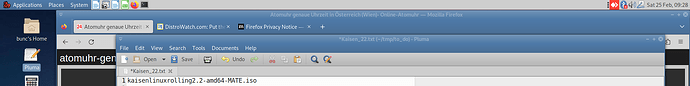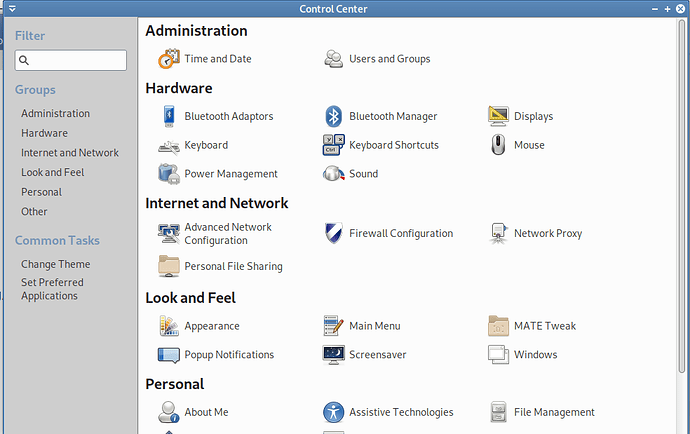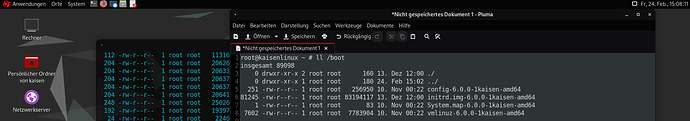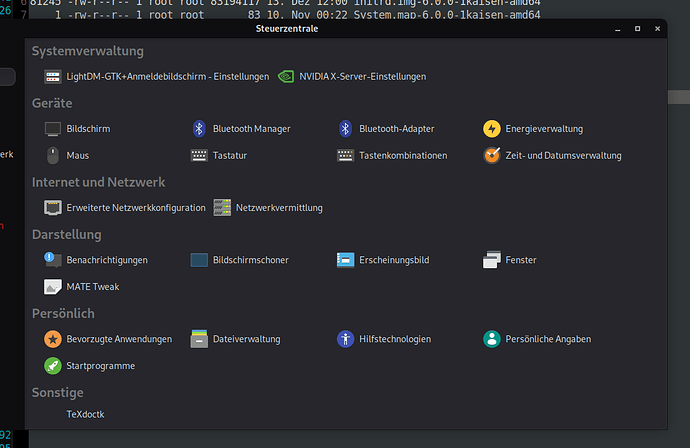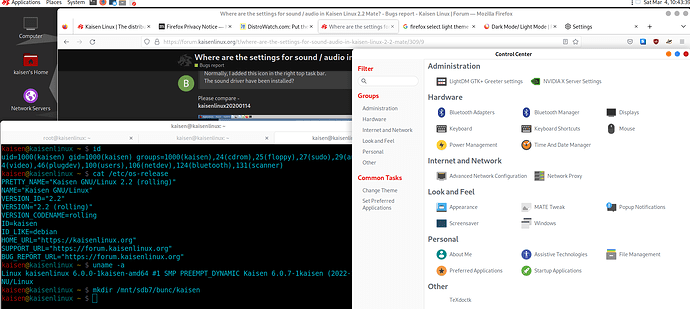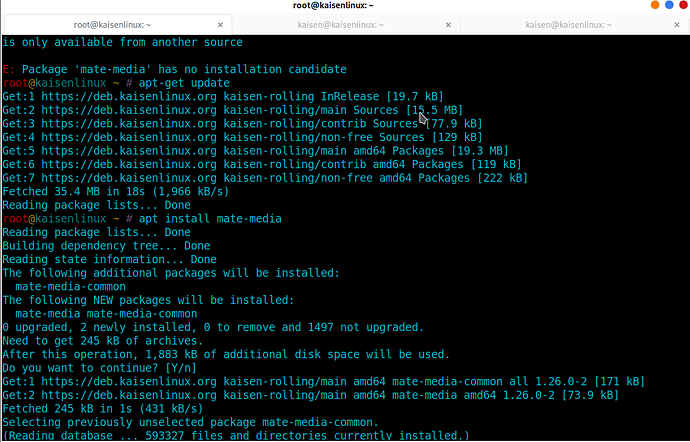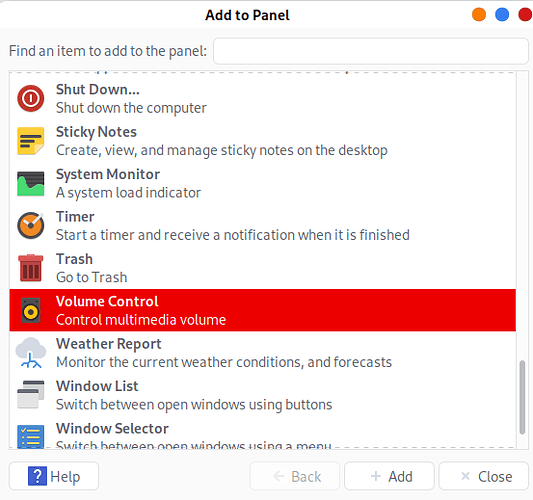Before installing I spent some time in the live session and could not find a way to un-mute sound on my PC (taskbar symbol, system settings, …). This is opposed to my three year old Debian 10 -based Kaisen, installed on hd already.
Will I have to go for cli -tools like inxi, alsa, …?
Hello ad welcome,
Which interface do you use?
Hello Kevin - merci bien a vous aussi!
I am not sure what you mean by “interface”: os-release, Kaisen version, (sound) hardware, …). In my current , non-Kaisen, dmesg I see:
snd_hda_codec_realtek hdaudioC0D0
I shall boot up the Kaisen iso again later today, it’s getting late here.
What I mean is that when trying a live image, or even after installation it happens quite often on this machine (~10 years old AMD FX 4300) that I have to fix the output device from the default “headphone” to “line out”. Usually there’s a speaker symbol / smart icon on the right lower taskbar. Right-clicking on it brings up a “volume control” window, where I can select the output.
I shall check the difference between my old, hd installed, Kaisen Mate and the latest Live iso, and report to you thereafter …
In the settings, you can be found the settings for the sound.
Normally, I added this icon in the right top task bar.
The sound driver have been installed?
Have you installed Kaisen from the latest ISO or have you update your system from a previous installation?
Do you use Kaisen Linux MATE 2.2 in a VM?
Thanks again for your response Kevin!
some more info on my environment:
kaisenlinuxrolling2.2-amd64-MATE.iso
root@kaisenlinux ~ # ll /boot
insgesamt 89098
7602 -rw-r–r-- 1 root root 7783904 10. Nov 00:22 vmlinuz-6.0.0-1kaisen-amd64
[ 12.244340] snd_hda_codec_realtek hdaudioC0D0: autoconfig for ALC887-VD: line_outs=1 (0x14/0x0/0x0/0x0/0x0) type:line
[ 12.244346] snd_hda_codec_realtek hdaudioC0D0: speaker_outs=0 (0x0/0x0/0x0/0x0/0x0)
[ 12.244351] snd_hda_codec_realtek hdaudioC0D0: hp_outs=1 (0x1b/0x0/0x0/0x0/0x0)
[ 12.244355] snd_hda_codec_realtek hdaudioC0D0: mono: mono_out=0x0
[ 12.244359] snd_hda_codec_realtek hdaudioC0D0: inputs:
[ 12.244365] snd_hda_codec_realtek hdaudioC0D0: Rear Mic=0x18
[ 12.244369] snd_hda_codec_realtek hdaudioC0D0: Front Mic=0x19
[ 12.244375] snd_hda_codec_realtek hdaudioC0D0: Line=0x1a
[ 12.244379] snd_hda_codec_realtek hdaudioC0D0: CD=0x1c
…
[ 12.265211] input: HDA Digital PCBeep as /devices/pci0000:00/0000:00:14.2/sound/card0/input9
[ 12.265355] input: HDA ATI SB Rear Mic as /devices/pci0000:00/0000:00:14.2/sound/card0/input10
[ 12.265644] input: HDA ATI SB Front Mic as /devices/pci0000:00/0000:00:14.2/sound/card0/input11
[ 12.265830] input: HDA ATI SB Line as /devices/pci0000:00/0000:00:14.2/sound/card0/input12
[ 12.265895] input: HDA ATI SB Line Out as /devices/pci0000:00/0000:00:14.2/sound/card0/input13
[ 12.265981] snd_hda_intel 0000:00:14.2: device 1458:a002 is on the power_save denylist, forcing power_save to 0
**kaisenlinux20200114-amd64.iso**
5180 -rw-r--r-- 1 root root 5303616 20. Dez 22:56 vmlinuz-4.19.0-23-amd64
13836 -rw------- 1 root root 14164928 23. Jan 2021 vmlinuz-5.10.10-051010-generic
5320 -rw------- 1 root root 5613952 7. Mär 2020 vmlinuz-5.4.24-kaisenlinux
I booted the kaisenlinuxrolling2.2-amd64-MATE.iso from a Ventoy USB stick into a live session, didn't install it yet, because during my "serious" work I like to listen to internet radio in the background ;)
The kaisenlinux20200114-amd64.iso has been installed on a HD long time (Jan. 2020) ago, and since then been constantly updated by means of `apt dist-upgrade`. No VM involved!The latest iso hasn’t been installed (yet), the 2020 one got updated only by apt on the Debian & Kaisen -repos.
No smart icon in the taskbar, no sound item in the system settings for kaisenlinuxrolling2.2-amd64-MATE
Am I the only one who noted the missing sound settings in the latest release? I wonder why that would be, because obviously the 6.0.0-1kaisen -kernel recognizes my soundcard …
Do you use Kaisen MATE 2.2 in a VM?
no - as mentioned no VM involved.
let me point out once again:
- I boot kaisenlinuxrolling2.2-amd64-MATE.iso from a Ventoy USB stick into the live session. My intention was a fresh install, but with the sound problem I hesitate to move forward.
- kaisenlinux20200114-amd64.iso is installed on my hard disk for three years already - I have few complaints, so for now I shall keep it.
- I guess the issue is a problem with Mate: even if my PC did not have a sound card at all, the settings menue should show the Sound icon in the Hardware section (and then report failure)!
- obviously I might solve the problem with inxi / arecord / alsa-utils / etc. from the commandline.
Anyhow - thanks a lot for your help! I shall boot the kaisenlinuxrolling2.2-amd64-MATE.iso on one or two of my other computers, and report if the problem persists …
You can install Kaisen MATE 2.2 and you should install the mate-media package. (sudo apt install mate-media)
I will install this package with MATE by default now and add the sound logo in the default profile.
Thank you for the feedback ![]()
Thank you to use Kaisen for a long time!
@buncl after the installation of the mate-media package, please logout of your session, and relogin.
The sound icon will be appear automatically in the right top taskbar ![]()
@buncl it’s okay?
Okay now - thanks a lot for your help, and please forgive the late response! I was in bed for a couple of days because I had catched a flu.
All of the following was done in the live session, no need to log out after any of the steps documented in the following screenshots:
view on my desktop before any action was taken.