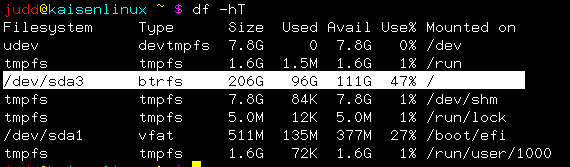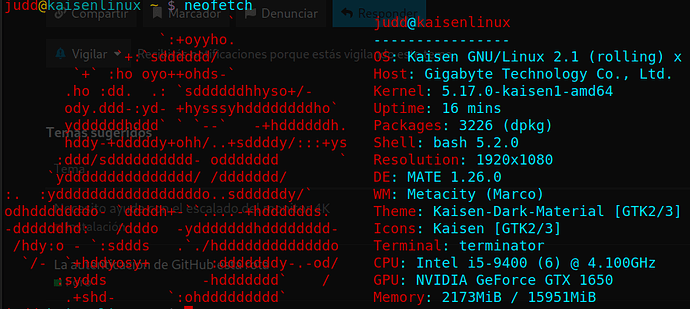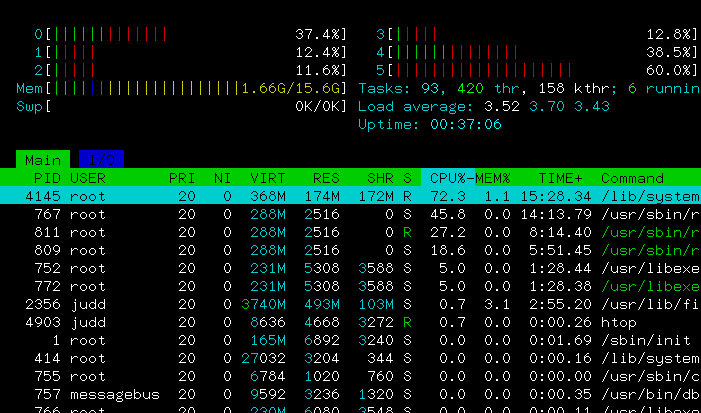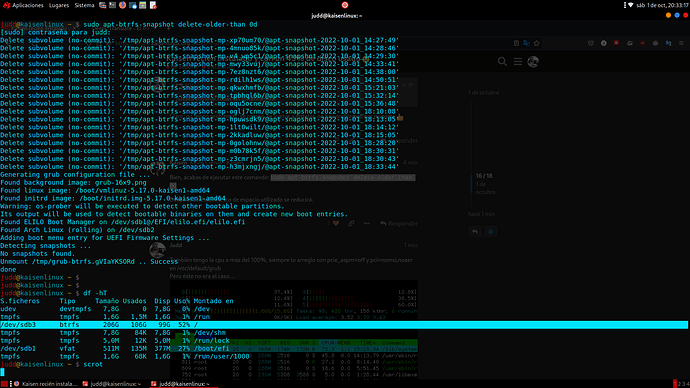judd
October 1, 2022, 10:46pm
1
Hello to all of you!
I have just installed Kaisen. I love it!
Now; it’s impossible that a newly installed system already has out of 221 GB, 121 GB free (45,2% occupied) …
Well I do not understand what happens {this, maybe because I used upgrade and not kaisen update ?
Which I must have duplicate packages or more than that, I don’t know.
$ inxi -Fxxx0
System:
Host: kaisenlinux Kernel: 5.17.0-kaisen1-amd64 arch: x86_64 bits: 64
compiler: gcc v: 11.2.0 Desktop: MATE v: 1.26.0 info: mate-panel wm: marco
v: 1.26.0 vt: 7 dm: LightDM v: 1.26.0 Distro: Kaisen GNU/Linux 2.1
(rolling)
Machine:
Type: Desktop Mobo: Gigabyte model: B365M DS3H v: x.x
serial: <superuser required> UEFI: American Megatrends v: F5
date: 08/13/2019
CPU:
Info: 6-core model: Intel Core i5-9400 bits: 64 type: MCP
smt: <unsupported> arch: Coffee Lake level: v3 rev: D cache: L1: 384 KiB
L2: 1.5 MiB L3: 9 MiB
Speed (MHz): avg: 3900 high: 3901 min/max: 800/4100 cores: 1: 3900
2: 3900 3: 3900 4: 3901 5: 3900 6: 3900 bogomips: 34798
Flags: avx avx2 ht lm nx pae sse sse2 sse3 sse4_1 sse4_2 ssse3 vmx
Graphics:
Device-1: NVIDIA TU117 [GeForce GTX 1650] vendor: Gigabyte driver: nvidia
v: 470.141.03 arch: Turing pcie: speed: 8 GT/s lanes: 16 bus-ID: 01:00.0
chip-ID: 10de:1f82 class-ID: 0300
Display: x11 server: X.Org v: 1.21.1.4 compositor: marco v: 1.26.0
driver: X: loaded: nvidia unloaded: modesetting
alternate: fbdev,nouveau,nv,vesa gpu: nvidia display-ID: :0 screens: 1
Screen-1: 0 s-res: 1920x1080 s-dpi: 103 s-size: 473x282mm (18.62x11.10")
s-diag: 551mm (21.68")
Monitor-1: HDMI-0 res: 1920x1080 hz: 60 dpi: 102
size: 480x270mm (18.9x10.63") diag: 551mm (21.68") modes: N/A
OpenGL: renderer: NVIDIA GeForce GTX 1650/PCIe/SSE2 v: 4.6.0 NVIDIA
470.141.03 direct render: Yes
Audio:
Device-1: Intel 200 Series PCH HD Audio vendor: Gigabyte
driver: snd_hda_intel v: kernel bus-ID: 00:1f.3 chip-ID: 8086:a2f0
class-ID: 0403
Device-2: NVIDIA vendor: Gigabyte driver: snd_hda_intel v: kernel pcie:
speed: 8 GT/s lanes: 16 bus-ID: 01:00.1 chip-ID: 10de:10fa class-ID: 0403
Sound Server-1: ALSA v: k5.17.0-kaisen1-amd64 running: yes
Sound Server-2: PulseAudio v: 16.1 running: yes
Network:
Device-1: Realtek RTL8188EE Wireless Network Adapter driver: rtl8188ee
v: kernel pcie: speed: 2.5 GT/s lanes: 1 port: d000 bus-ID: 04:00.0
chip-ID: 10ec:8179 class-ID: 0280
IF: wlp4s0 state: down mac: 86:3f:eb:29:56:4f
Device-2: Realtek RTL8111/8168/8411 PCI Express Gigabit Ethernet
vendor: Gigabyte driver: r8169 v: kernel pcie: speed: 2.5 GT/s lanes: 1
port: c000 bus-ID: 07:00.0 chip-ID: 10ec:8168 class-ID: 0200
IF: enp7s0 state: down mac: b4:2e:99:c1:bd:4b
Device-3: 802.11g Adapter [Linksys WUSB54GC v3] v3 [Ralink RT2070L]
type: USB driver: rt2800usb bus-ID: 1-9:4 chip-ID: 1737:0077 class-ID: 0000
serial: 1.0
IF: wlx687f7465e8d5 state: up mac: 68:7f:74:65:e8:d5
Drives:
Local Storage: total: 894.26 GiB used: 85.98 GiB (9.6%)
ID-1: /dev/sda vendor: Western Digital model: WDS480G2G0A-00JH30
size: 447.13 GiB speed: 6.0 Gb/s type: SSD serial: 19391D800614 rev: 0400
temp: 34 C scheme: GPT
ID-2: /dev/sdb vendor: Western Digital model: WDS480G2G0A-00JH30
size: 447.13 GiB speed: 6.0 Gb/s type: SSD serial: 19391D800656 rev: 0400
temp: 39 C scheme: GPT
Partition:
ID-1: / size: 205.51 GiB used: 85.85 GiB (41.8%) fs: btrfs dev: /dev/sdb3
ID-2: /boot/efi size: 511 MiB used: 134.8 MiB (26.4%) fs: vfat
dev: /dev/sdb1
Swap:
Alert: No swap data was found.
Sensors:
System Temperatures: cpu: 54.0 C mobo: N/A gpu: nvidia temp: 39 C
Fan Speeds (RPM): N/A gpu: nvidia fan: 56%
Info:
Processes: 237 Uptime: 14m wakeups: 0 Memory: 15.58 GiB used: 1.83 GiB
(11.8%) Init: systemd v: 251 target: graphical (5) default: graphical
Compilers: gcc: 12.2.0 alt: 11/12 Packages: pm: dpkg pkgs: 3226 Shell: Bash
v: 5.2.0-rc2 running-in: terminator inxi: 3.3.21
Thanks for your help.
Kaisen
October 1, 2022, 10:59pm
2
Hello and welcome @judd ,
Can you send me the result of the command sudo apt-btrfs-snapshot list?
It’s possible due to snapshots automatically taken when an update or packages are installed.
1 Like
judd
October 1, 2022, 11:01pm
3
Of course!
$ sudo apt-btrfs-snapshot list
[sudo] contraseña para judd:
Available snapshots:
@apt-snapshot-2022-10-01_14:27:49
@apt-snapshot-2022-10-01_14:28:46
@apt-snapshot-2022-10-01_14:29:30
@apt-snapshot-2022-10-01_14:33:41
@apt-snapshot-2022-10-01_14:38:00
@apt-snapshot-2022-10-01_14:50:51
@apt-snapshot-2022-10-01_15:21:03
@apt-snapshot-2022-10-01_15:32:14
@apt-snapshot-2022-10-01_15:36:48
@apt-snapshot-2022-10-01_18:10:08
@apt-snapshot-2022-10-01_18:13:05
@apt-snapshot-2022-10-01_18:14:12
@apt-snapshot-2022-10-01_18:15:05
@apt-snapshot-2022-10-01_18:28:20
@apt-snapshot-2022-10-01_18:30:31
@apt-snapshot-2022-10-01_18:30:43
@apt-snapshot-2022-10-01_18:33:44
Kaisen
October 1, 2022, 11:04pm
4
Oh whoua. There were a lot of them in 4 hours.
Would you like delete all snapshots taken?
2 Likes
judd
October 1, 2022, 11:07pm
5
It cost me a lot to install it and in the end I did it, by the way the installations with netinstall didn’t work, almost at the end I was getting kernel-panic…
I would like to solve this problem with the snapshots.
judd
October 1, 2022, 11:10pm
7
If only… I think so
$ uname -a
Linux kaisenlinux 5.17.0-kaisen1-amd64 #1 SMP PREEMPT Kaisen 5.17.3-1kaisen (2022-04-23) x86_64 GNU/Linux
judd
October 1, 2022, 11:13pm
8
I apologise for the delay in replying, but I speak Spanish and not English. I have to translate and then paste to reply, thank you!
Kaisen
October 1, 2022, 11:17pm
9
The kernel version currently used isn’t an indicator to check if the system is installed.
But I think that your system is installed, elif the command apt-btrfs-snapshot list wouldn’t have worked.
The installer define BTRFS as default filesystem. But it’s possible to select an other filesystem if you would you like use an other.
The snapshots will not resolves problems due to the installation, snapshots only restores the system before the installation of packages.
1 Like
judd
October 1, 2022, 11:18pm
10
Thank you for your time and attention !
1 Like
Kaisen
October 1, 2022, 11:18pm
11
No problem for me, take all the time you need
1 Like
judd
October 1, 2022, 11:20pm
12
judd@kaisenlinux ~ $ stat /
Fichero: /
Tamaño: 188 Bloques: 0 Bloque E/S: 4096 directorio
Device: 0,26 Inode: 256 Links: 1
Acceso: (0755/drwxr-xr-x) Uid: ( 0/ root) Gid: ( 0/ root)
Acceso: 2022-10-01 10:33:30.259976855 -0300
Modificación: 2022-10-01 10:33:10.167977642 -0300
Cambio: 2022-10-01 10:33:10.167977642 -0300
Creación: 2022-10-01 10:26:56.031992300 -0300
judd@kaisenlinux ~ $
judd
October 1, 2022, 11:23pm
13
$ cat /etc/fstab
# /etc/fstab: static file system information.
#
# Use 'blkid' to print the universally unique identifier for a
# device; this may be used with UUID= as a more robust way to name devices
# that works even if disks are added and removed. See fstab(5).
#
# systemd generates mount units based on this file, see systemd.mount(5).
# Please run 'systemctl daemon-reload' after making changes here.
#
# <file system> <mount point> <type> <options> <dump> <pass>
# / was on /dev/sda3 during installation
UUID=551525ad-045e-493d-9952-626280b5f8e4 / btrfs relatime,discard,compress=zstd,datacow,datasum,barrier,acl,treelog,subvol=@ 0 0
# /boot/efi was on /dev/sda1 during installation
UUID=F1E6-DD20 /boot/efi vfat umask=0077 0 1
judd@kaisenlinux ~ $
Kaisen
October 1, 2022, 11:25pm
14
Simply the df -h or lsblk commands can be an indicator.
With my explanations, in relation to your initial question, to resolve your problem, you need to delete many or all snapshots to reduce the disk space currently used.
Would you like delete all snapshots?
1 Like
Kaisen
October 1, 2022, 11:26pm
15
Thank you!
I have the answer to my question with that
1 Like
judd
October 1, 2022, 11:27pm
16
Sure, I have no problems, it breaks, it reinstalls, no problems from my side
Kaisen
October 1, 2022, 11:28pm
17
Okay, you have just run this command: sudo apt-btrfs-snapshot delete-older-than 0d
After that, the space disk used will be reduce.
1 Like
judd
October 1, 2022, 11:31pm
18
Also I have the cpu at more than 100%, I always fix it with pcie_aspm=off and pci=nomsi,noaer in /etc/default/grub
Kaisen
October 1, 2022, 11:37pm
20
No.
It’s normal that each CPU core either a little used.
1 Like